Well, I have known a lot of sources to install a .deb file. But I'lltell one by one as I have known and tested. This post is from hackstor.blogspot.com. I'm one of the iPhone user. However, I'm not an expert user. I cannot translate in Burmese because of lack of my language. No one cannot beeasily understand if I translate into Burmese.
[1] Download the .deb file you want (
example : LockInfo)
[2] Start Cydia, go to "Search", type "Mobile Terminal" and install it
[3] Repeat step 2 for "OpenSSH"
[4] Start "MobileTerminal"
[5] Type the following commands :
- su (press return)
- alpine (press return) /!\ You won't see the typed password then don't worry /!\
- dpkg -i nameofpackage.deb (press return, replace nameofpackage with LockInfo for the example)
Note that you can rename the .deb file like 1.deb (it's easier to type)
---
ref:hackstor
Pyae Phyo(Myanmar Tech News)
http://pyae-phyo.blogspot.com

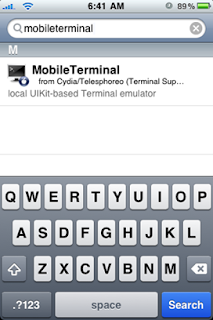
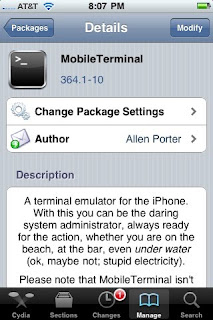
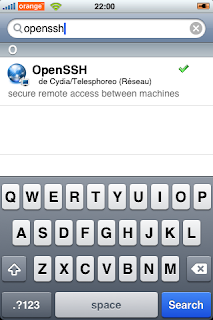



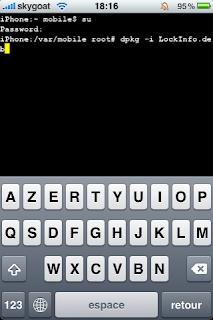










0 comments:
Post a Comment